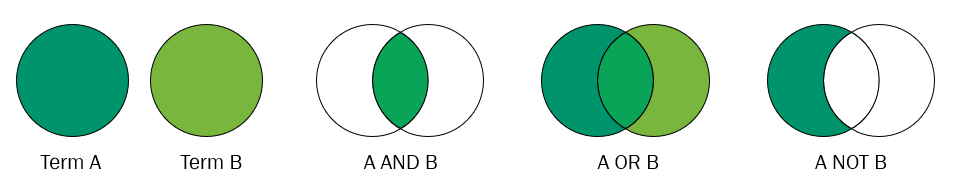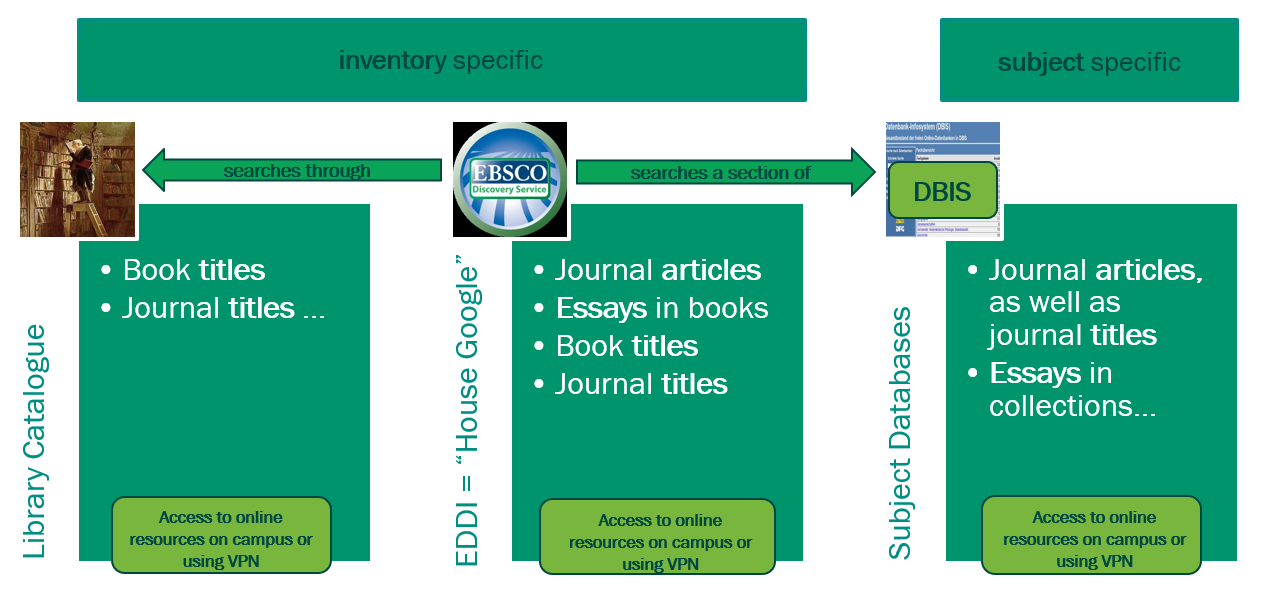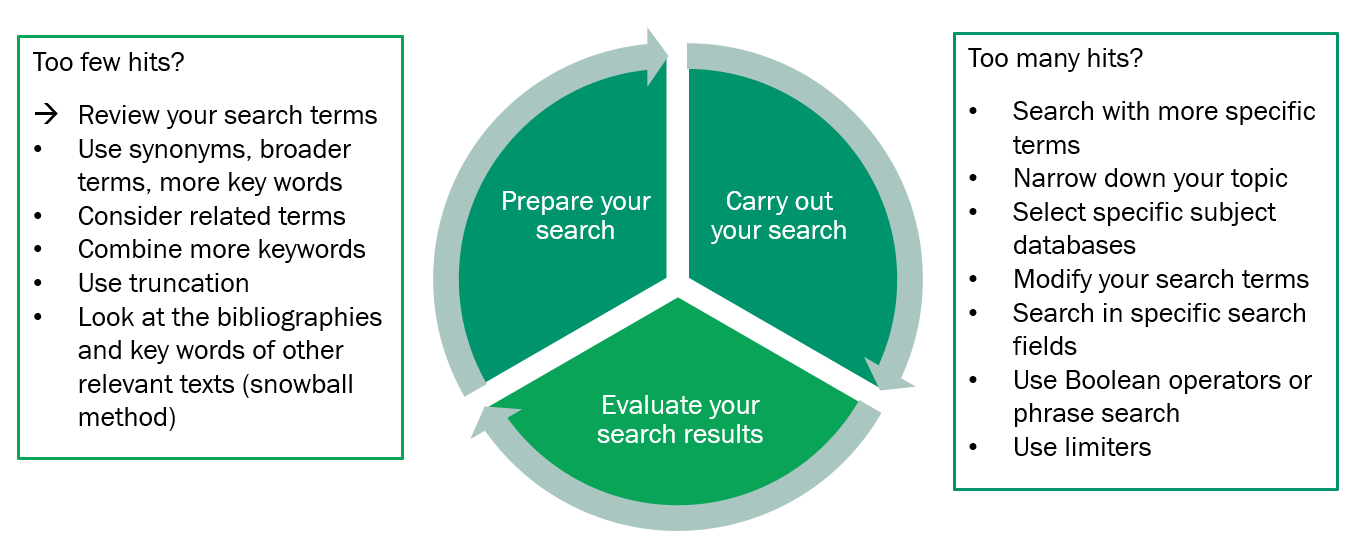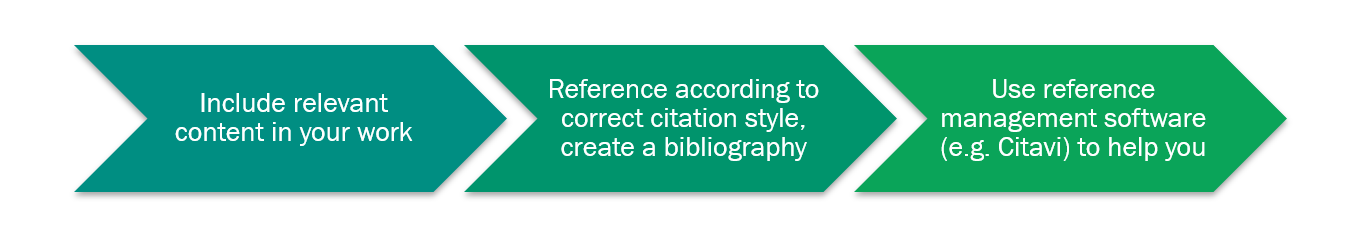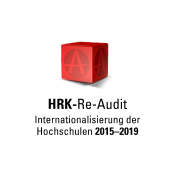Independent study course: Searching for literature
This site aims to provide you with tips, strategies and tools that make it easier for you to find reliable literature and specialist information for your academic work. In addition to our own course materials, here you will find useful external links concerning the research process.
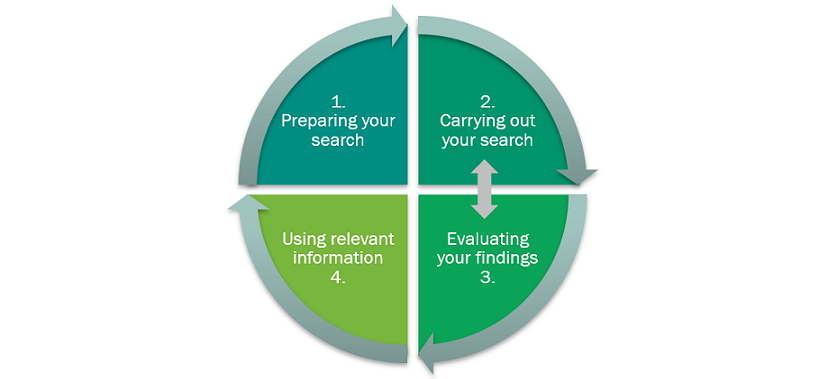
Introduction
Well-founded research consists of four stages: preparing the search, the research itself, evaluating the sources found and using the relevant information. The research and evaluation stages interact: depending on the relevance of the literature found, you can modify and adapt your search.
The “Action Plan for Literature Research” from the University Bonn-Rhein-Sieg explains the four stages in more detail.
This brochure (PDF) from the ZBW – Leibniz Information Centre for Economics contains valuable information on writing an academic paper for students from all disciplines and guides you through finding a topic, searching, evaluating literature, writing and correctly citing.
Preparing your research
Regardless of whether you are searching in the library catalogue, a subject-specific database or a search engine: the key to finding relevant literature is the search terms that you use. Therefore, prepare your search by breaking down your topic or research question into different aspects. For each of these key terms, collect additional words or phrases in order to find as many relevant results as possible. Use a topic table to help you, and think of both broader and more specific terms, synonyms and various spellings (for example British and American English).
Further resources:
- To help you find additional search terms, you can use encyclopaedias, thesauri, reference books and online translators, such as Wikipedia, Woxikon, the STW Thesaurus for Economics, DeepL or Linguee.
Tip: The Learning Centre has a wide range of books on academic work. Look in our library catalogue!
Search strategies
There are many research tricks that can be used in most catalogues and databases as well as in search engines. You can use the following tricks to combine the search terms that you collected in the preparation stage in order to find more or fewer results as well as more relevant sources:
„ … “
Phrase searching searches for exactly the character string in the quotation marks and displays only these hits. For example, “self-driving vehicle” instead of just “self-driving” or “vehicle”.
*, #, ?
With truncation, a wildcard (e.g. *, #, !) is used to replace a number of characters following a word root. For example, comput* searches for compute, computer, computing and more.
AND, OR, NOT
The Boolean operators (AND, OR or NOT) enable you to combine your search terms. In certain German databases, these would be UND, ODER or NICHT.
Further resources:
- In this example topic table you can see how your search terms can be combined using the Boolean operators.
- The video “Searching Databases” from Yavapai College Library shows how you can use an advanced search to find more specific results.
- This site from CQUniversity Library leads you through the steps of your literature search, including information on how to optimise your search results.
Tip: It is always worth looking in the help function of the respective databases to find out which tricks work best for that database, for example which wildcards can be used. Some subject databases even offer a standardised key word index. This is particularly valuable as the keywords describe the source’s content.
Please note:
- Members of Reutlingen University can log into our VPN to access our e-books, electronic journals and licensed databases when off-campus. All other users can only access these when on-campus.
- E-books and excerpts from e-books and e-journals may only be printed and saved for personal use and research purposes. It is not permitted to distribute these either electronically or in printed form.
Tip: No success when searching the library catalogue? Make a purchase suggestion or request an inter-library loan!
Tip: Don’t forget to use the search strategies that you just learnt!
One tool to critically evaluate the quality of your search results is the “CRAAP test”, where you can use the following five criteria to evaluate the quality of the texts:
- Currency: How current is the information?
- Relevance: How relevant is the information for your purpose?
- Authority: Is the source of the information reliable?
- Accuracy: Is the information reliable, truthful and accurate?
- Purpose: What is the information aiming to do?
The video "How to evaluate Resources" from the McMaster University Library explains the CRAAP Test in more detail.
Further resources:
- The video “Evaluating Sources for Credibility” from NC State University Libraries explores why it is important to cite reliable sources and the most important factors to consider when doing so, as well as explaining what peer review is.
- The playlist “Evaluating Information” from UTS Library introduces scholarly sources, explaining different types of publications, how to differentiate between them and how to evaluate them.
As a general rule, you must acknowledge any third-party content that you have used and do so in a consistent manner. This video from Brock University Library explains what plagiarism is and how to avoid it:
This video from NC State University Libraries provides a brief introduction to different citation styles, as well as explaining again why it is important to cite:
Literature management programmes such as Citavi make it easier to cite and keep track of your sources. The video “Organizing literature efficiently” from the TU Berlin explains the advantages of using such programmes. The Learning Centre also offers Citavi courses, where you can learn the basics of how to use the software.
Further resources:
- In this video you can find a brief overview of Citavi’s various functions. The manufacturers of Citavi provide support in a range of other formats, such as a comprehensive YouTube tutorial on using Citavi for academic research and a user manual that serves as a reference book for all of your questions. You can view the range of support services on the Citavi support site.
- This comprehensive online tutorial from Maastricht University covers referencing and citation styles as well as comparing reference manager programmes. Reutlingen University has a license for Citavi.
- The Online Writing Lab from Purdue University has online guides for each of the main citation styles, as well as pages and posters explaining the distinction between quoting, paraphrasing and summarising – and when to use these – and whether your information needs citing.
Tip: Your faculty probably provides guidelines and tips as to which citation style you should use. Ask your supervisors about this!
More and more AI tools that specialise in finding academic literature have recently come onto the market. In contrast to general Chatbots such as ChatGPT, these tools draw on academic literature in particular. They promise to find suitable literature on your topic at lightning speed – and all you have to do is ask a (research) question.
Which AI tools are there for academic literature?
Finder tools | Connector tools |
|
|
e.g.: ORKG, Elicit or Consensus | e.g.: Connected Papers, ResearchRabbit or Litmaps |
| You can find a continually updated list of finder and connect tools here. The list is created by the University Library Tübingen and contains information on the data source, data protection settings, functions and usability (whether an account and/or license is needed) for each tool. | |
How well do these tools work? How reliable are they? STEM as well as (bio)medicine students can benefit from both types of tools. Humanities and social sciences students are better off using the connector tools. When compared to a “classic” systematic literature search, however, there is currently no significant advantage to using such AI tools. The value of AI research tools lies in the ability to simplify and speed up the reading, understanding and evaluation stages (such as “TLDR”, “skimming highlights” and “ask this paper”). However, when using the text analysis and summary functions, make sure to bear the following points in mind:
|
What should I bear in mind when using AI tools to search for literature?
|
What do we recommend when using AI tools to search for literature?
|
At the time of writing, the following can be said about the legal situation with regard to copyright, data protection, citation and plagiarism:
|
Sources:
Bendel, Oliver (2024): Generative KI aus ethischer Sicht. In: Sabine Seufert und Siegfried Handschuh (Hg.): Generative Künstliche Intelligenz. ChatGPT und Co für Bildung, Wirtschaft und Gesellschaft. Stuttgart, Freiburg: Schäffer-Poeschel Verlag, S. 165–179.
Bundesministerium der Justiz (2024): Künstliche Intelligenz und Urheberrecht. Fragen und Antworten. Online verfügbar unter https://www.bmj.de/SharedDocs/Downloads/DE/Themen/Nav_Themen/240305_FAQ_KI_Urheberrecht.pdf?__blob=publicationFile&v=2, zuletzt geprüft am 10.04.2025.
Handschuh, Siegfried (2024): Große Sprachmodelle. In: Sabine Seufert und Siegfried Handschuh (Hg.): Generative Künstliche Intelligenz. ChatGPT und Co für Bildung, Wirtschaft und Gesellschaft. Stuttgart, Freiburg: Schäffer-Poeschel Verlag, S. 31–45.
Lahrsow, Miriam; Petrovska, Lelde (2025): Literaturrecherche mit KI - Tipps und Tools. [Präsentationsfolien]. Eberhard Karls Universität. Tübingen. Online verfügbar unter http://hdl.handle.net/10900.3/OER_AXQADCPO, zuletzt geprüft am 10.04.2025.
Liu, Nelson F.; Zhang, Tianyi; Liang, Percy (2023): Evaluating Verifiability in Generative Search Engines. Online verfügbar unter http://arxiv.org/pdf/2304.09848, zuletzt geprüft am 10.04.2025.
Luccioni, Sasha; Jernite, Yacine; Strubell, Emma (2024): Power hungry processing: watts driving the cost of AI deployment? In: Association for Computational Machinery (Hg.): FAccT '24: Proceedings of the 2024 ACM Conference on Fairness, Accountability, and Transparency. FAccT '24: The 2024 ACM Conference on Fairness, Accountability, and Transparency. Rio de Janeiro. New York: ACM, S. 85–99. Online verfügbar unter https://dl.acm.org/doi/10.1145/3630106.3658542, zuletzt geprüft am 10.04.2025.
Seufert, Sabine; Burkhard, Michael; Gubelmann, Reto; Niklaus, Christina; Handschuh, Siegfried (2024): Hochschulbildung: KI-basiertes Forschen und Schreiben. In: Sabine Seufert und Siegfried Handschuh (Hg.): Generative Künstliche Intelligenz. ChatGPT und Co für Bildung, Wirtschaft und Gesellschaft. Stuttgart, Freiburg: Schäffer-Poeschel Verlag, S. 197–214.
Venkit, Pranav Narayanan; Laban, Philippe; Zhou, Yilun; Mao, Yixin; Wu, Chien-Sheng (2024): Search Engines in an AI Era: The False Promise of Factual and Verifiable Source-Cited Responses. Online verfügbar unter http://arxiv.org/pdf/2410.22349, zuletzt geprüft am 10.04.2025.
Vries, Alex de (2023): The growing energy footprint of artificial intelligence. In: Joule 7 (10), S. 2191– 2194. Online verfügbar unter https://doi.org/10.1016/j.joule.2023.09.004, zuletzt geprüft am 10.04.2025.
If you would like a detailed introduction to the research process in the form of an online tutorial, we recommend the following resources:
- The “Information Expert Passport” from the Technische Universität Berlin includes videos on a range of topics, including how to find information and how to manage it.
- For a much deeper understanding of academic research, the “Mastering Academic Research” online course from Florida Institute of Technology is split into six “weeks” that can be accessed at any time. The course is divided into different stages and can therefore be used if you want to dip in and learn more about just a couple of areas.
- The IUPUI (Indiana University-Purdue University Indianapolis) offers a range of resources, including this visualisation of the research process, with more information about each stage in the left hand panel, and the “Library DIY” option, where you can click through the subject areas to find the most relevant information for you and your project.
- This guide from the University of Reading takes you through all the stages of literature research, including direct links to the questions you might be asking yourself, a citation guide and information on using the right kind of resources. Don't forget to use our library catalogue!
- Another comprehensive tutorial from Maastricht University is "Finding Information for your Research Project". The tutorial provides the possibility to work through the stages or skip to the area that you feel least comfortable with.
- This tutorial from the Charles Sturt University takes you through developing a search strategy. We also recommend looking at the tabs on evaluating sources and managing your literature.
Tip: Many of the tools mentioned above offer other pages and videos that we have not explicitly referred to. If you find a particular format especially useful, we recommend browsing through the other resources provided by that institution.
Via the Database Information System (DBIS), the Learning Centre offers members of Reutlingen University access to a wide range of academic databases. In these databases, you can conduct literature searches and retrieve factual information or entire texts. In DBIS, you will find databases which are licensed by the library and can be used when you are logged into the campus network (on site or using VPN). These databases are marked in yellow, while databases that are freely accessible on the internet are marked in green.
Click here to go directly to the subject overview in DBIS.
Please note that many of the databases are German, so adjust your search terms appropriately.
Overview of our top licensed databases in alphabetical order:
| ACM Digital Library | Bibliographical references for and full texts on computer science, electrical engineering and mechanical engineering. |
| Beck-online | Bibliographical references for and full texts on law. |
| Business Source Ultimate (EBSCO) | Bibliographical references for and full texts on economics. This introductory video is applicable to all EBSCO products. To help you get started, you can use this video tutorial on conducting a basic search and this video tutorial on conducting an advanced search in EBSCO databases. The business databases also contain special features such as a section for company data. You can find out more about searching for company information here and here. |
| ERIC | Bibliographical references for education and pedagogy. For general and further database help, see above (under Business Source Complete) |
| IEEE Xplore / Electronic Library Online (IEL) | Bibliographical references for and full texts on computer science, electrical engineering, energy and environment. |
| MEDLINE (EBSCO) | Bibliographical references for medicine, chemistry and psychology. Subject specific search using MeSH (Medical Subject Headings) For general and further database help, see above (under Business Source Complete) |
| OECD iLibrary | Economic, social and environmental data, statistics and analyses. |
| Nautos | DIN standards and VDI guidelines |
| Statista | Multidisciplinary statistics, suitable for all subject areas. |
| VDE NormenBibliothek | DIN-VDE standards and VDE regulations. Please note that you can read the standards online, but cannot download or print them. Here you can find video tutorials on using the database and searching with it. |
| Web of Science Core Collection | Multidisciplinary bibliographical references, suitable for all subject areas. User guide, various courses from the provider. |
| WGSN (Worth Global Style Network) | Textile and fashion portal. Video tutorials |
| WISO | Bibliographical references for and full texts on economics, sociology and psychology. User guide |

Still unsure?
The Service Desk is the central point of contact in the Learning Centre. Here you can get information about the services of the University Library and the Computer and Media Centre. For your more complex research questions, book a research consultation.