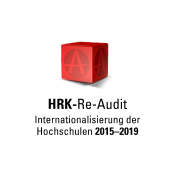Using a Virtual Private Network (VPN) you can connect to the Reutlingen University network from off-campus to use electronic media and services (e.g. access network drives or computers). Some services can only be used with this VPN connection.
Please note: It is only possible to use VPN with two-factor authentication (2FA).
Below you will find the download for the Cisco Secure Client for the corresponding operating systems as well as the corresponding instructions.
Download
- Cisco Secure Client for Windows
- Cisco Secure Client for Windows (ARM)
- Cisco AnyConnect for Mac
- Cisco Secure Client for Linux
- You can find the Cisco Secure Client for smartphones and tablets on GooglePlay (Android) and in the App Store (iOS).
User Guides / FAQ
- Instructions for installing the VPN-Client for Windows
- Instructions for installing the VPN-Client for Mac
- Using VPN with two-factor authentification (2FA)
- What do I do if I get the error message "Authentication failed due to problem navigating to the single sign-on URL"?
- What do I do if I get the error message "Unable to establish VPN" or "Any connect was not able to establish a connection to the specified secure gateway"?
If you have any questions or problems, please contact our Service Desk.